Frequently Asked Questions
Additional Copies
How do I order additional copies?
Just contact us with what you need. We keep all DCPs we create on file, so we can create additional copies for you at any time, for just the cost of the additional media and shipping.
I have an existing DCP created by another facility. Will you copy it for me?
Yes. There's a $100 ingest fee to bring your DCP into our system, then we charge our standard prices for media; $200 per CRU drive, $75 per USB hard drive, or $35 per USB flash drive.
Digital Delivery
Can I upload my master?
If your Internet connection is fast enough to handle uploading a file that large, yes. You'll receive detailed instructions when you place your order.
Can I order a DCP with no media and just download it?
Yes. If you order a DCP with no media (or upon request), we will, at no additional charge, send over a download link. You'll have 30 days from the completion of your order to download the DCP.
Note, however, that if a festival requires your DCP to be delivered on a drive, you probably can't just download it and copy it to a drive yourself. To work with cinema servers (theatrical playback systems), DCP drives need to be specially formatted, so you'll generally want to have us prep any drives intended for festival use.
Can you electronically transfer my DCP to festivals?
Yes. If a festival can download from a link we provide, there's no charge for this. If we need to upload into their system or a third-party system, there's a $50 fee. If you have a copy of your DCP, you can always upload it yourself for free.
Note that not all festivals will accept electronic transfers yet. Acceptance is more common with shorts than features, and more common at international festivals than US festivals.
Technical
What resolution should my master be?
Please deliver the highest quality master you have. Depending on how your project was mastered, this is probably a DPX image sequence or uncompressed or ProRes QuickTime movie, and should be at least 1920×1080, letterboxed as appropriate to your film's aspect ratio. ProRes 4444 QuickTime is the most common format we receive. There is no visible benefit to delivering a DPX or TIFF image sequence vs. ProRes 4444, so we recommend ProRes, as smaller file sizes make ProRes easier to work with. We can create a DCP from nearly any format, but lower quality formats such as H.264 may not yield image quality suitable for large-screen projection.
If you're mastering specifically for DCP and have 2K or better footage and the flexibility to output your master at any resolution, you may want to deliver your master at the same pixel dimensions the final DCP will have. These are the exact resolutions to use for standard cinema aspect ratios:
| Format | Aspect Ratio | Pixel Dimensions | |
|---|---|---|---|
| 2K Flat | 1.85 | 1998×1080 | |
| 2K Scope | 2.39 | 2048×858 | |
| 4K Flat | 1.85 | 3996×2160 | |
| 4K Scope | 2.39 | 4096×1716 |
If your master isn't in one of the above formats, don't worry. You don't need to upscale, letterbox, or otherwise convert it. We can handle any required format conversion as part of the DCP creation process. Except in unusual cases, there are no additional fees for such conversion, and for common conversions (e.g. from 1920×1080 to 1998×1080 for a 2K 1.85 DCP) there is no noticeable quality loss.
What frame rate should my master be?
We most commonly receive 23.98 or 24 fps masters; either works equally well for creating a 24 fps DCP. SMPTE DCP packaging allows for DCP content to be authored at 24, 25, 30, 48, 50 and 60 fps in 2K, and 24, 25 and 30 fps in 4K, so you can deliver your master at any of those frame rates or their fractional equivalents (23.98, 29.97).
Some older equipment may only support 24 fps DCPs, but this is now an extremely rare issue, so to avoid the artifacts associated with frame rate conversion, we generally recommend having your DCP created at the same frame rate as your master rather than e.g. having us convert a 30 fps master to make a 24 fps DCP.
Will my image have to be cropped?
It depends on what aspect ratio your content is. Many venues can't play 16:9 (1.78) DCPs with proper masking — black bars will remain at the left and right edges of the screen. For this reason we recommend upscaling 16:9 content to the appropriate DCI 1.85 'flat' resolution (1998×1080 for 2K DCPs, 3996×2160 for 4K DCPs). As this is a slightly wider aspect ratio than the 16:9 HDTV resolution, this will result in a slight crop to the top and bottom of the frame, illustrated by the darker gray bars:
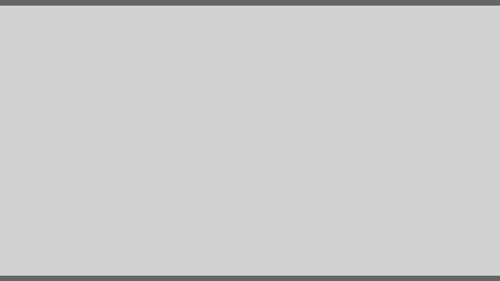
Letterboxed 'scope' or widescreen content is always upscaled to the DCI 'scope' resolution of 2048×858 at 2K or 4096×1716 at 4K, which has an aspect ratio of approximately 2.39. Depending on exactly how you masked your video (e.g. at 2.35 vs. at 2.40) this may also result in some minor cropping of the top or sides.
Are there any special requirements for audio?
Although we can create a DCP with stereo audio, for correct, reliable playback on theatrical sound systems at least a three channel mix (left, right, center) is strongly recommended and is required by some festivals and for Academy qualification. A 5.1 surround mix is preferred. Please either deliver separate audio tracks as clearly labeled mono WAV files, or, if you are delivering in a format such as QuickTime that supports embedded audio, arrange tracks in the following order: Left, Right, Center, LFE (Sub), Left Surround, Right Surround. Audio should be 24 bit, 48 kHz. We can perform any necessary retiming of audio (e.g. from 23.98 to true 24) required by the DCP authoring process at no additional charge.
How should I deliver closed captions?
Closed captions (CCAP) should be delivered in SRT format. Note that the assistive devices theaters use to display closed captions limit individual captions to three lines of 30 characters each. Captions prepared for broadcast or other uses may not follow these line length requirements, so please check your file before delivery. (These strict line length requirements do not apply to subtitles or open captions that will be displayed on-screen.)
Can my DCP have optional subtitles that can be turned on and off?
The DCP format supports 'timed text' tracks that allow for this. We can create such subtitles from a file in CineCanvas XML or SRT format you provide. However, due to compatibility issues with certain playback systems, we recommend using subtitles burned into your image when possible, particularly for festival exhibition. Distributors may also have specific requirements for how subtitles should be handled. We recommend limiting each text subtitle to two lines of no more than 42 characters each.
Do your DCPs meet the specifications for Academy qualification?
In general, yes, however only if the master you deliver meets those specifications. For instance, Academy qualification requires at least a three channel sound mix (Left, Right, Center), so if you have us create a DCP that only has stereo audio, it won't meet the specifications. If Academy qualification is a concern, let us know, and one of our DCP experts can look over your materials to check for problems at no extra charge.
Can I check my DCP at your facility?
Yes. We have a DI theater with a 12 foot screen and a 4K DCI-resolution projector.
Will a 4K DCP play in a venue with 2K projection?
Yes, all digital cinema servers (playback systems) are required to be compatible with both 2K and 4K content regardless of whether a venue has a 2K or 4K projector.
How are DCPs delivered?
Usually they're delivered on industry-standard 'CRU' frames or, for shorts, on USB flash drives. In both cases, drives will be specifically formatted for compatibility with cinema servers. We can alternatively (or additionally) deliver DCP-encoded content on regular computer hard drives. Some venues cannot copy content to their DCP playback systems directly from standard computer hard drives, but you may wish to retain a copy of your DCP this way for backup purposes. We can also deliver your DCP on archival LTO data tape.
Should I have my DCP encrypted?
Maybe. Encrypted DCPs require a KDM (a playback key) to be issued for each individual cinema server (i.e. each theater) in which the DCP is to be played. We include issuing the first 3 such keys with each encrypted DCP order; if you need more keys, they're $20 each.
If your goal is to have a DCP that you can easily exhibit in various theatrical venues, at festivals, etc. we generally recommend against encryption, as it introduces additional complexity that could prevent a successful screening — a last minute change of venue or a failed cinema server that is swapped out for a replacement will mean your content cannot be played until new keys are issued, for instance. Festivals have had years of experience securely handling films on unencrypted media like tapes.
Will my DCP play back properly at my venue?
MakeDCP authors DCPs that follow relevant industry recommendations for packaging, naming, image and audio code streams, hard drive formatting, etc. We also validate every DCP we also validate every DCP we create with sophisticated software that checks for compliance across several dozen metrics, and visually spot check playback. We have created hundreds of DCPs that have had trouble-free screenings at festivals and/or theatrical venues in dozens of countries and have passed QC at major US and international distributors.
However, DCP is still an evolving format, and some venues may not properly update their equipment. We strongly recommend testing your DCP at the specific venue in which it will be played in advance of any screening. Film festivals will perform such advance testing routinely, and in many cases if you rent a theatrical venue you will be allowed to perform a short test of your content in advance at no additional cost.
What is a DCDM? Do I need one?
A DCDM, or Digital Cinema Distribution Master, is a collection of uncompressed image and audio elements from which a DCP can be mastered. Our DCP authoring process can bypass the creation of a DCDM and encode a DCP directly from the master file you provide, which speeds turnaround and allows us to charge less. However, if you require a DCDM due to distributor requirements or for some other reason, we can create one for you for an additional fee.
Billing, Shipping, Taxes, Privacy
Where do you charge sales tax?
We charge sales tax on orders shipped to or picked up in New York State, as our facility is located there. NYS sales tax is calculated based on the destination address of the shipment (or our address in Brooklyn, for pickups).
Will you accept my New York State tax-exempt certificate?
Yes, many productions provide us with certificates.
Do your fees qualify for the New York State post production tax credit?
In general, yes, assuming you meet the other requirements to claim the credit. We perform all work in Brooklyn, NY. Talk to your production accountant to check how the credit applies to your specific situation.
I just screened my DCP and noticed I spelled someone's name wrong in the credits!
These things happen. If you send us a corrected master and send back any drives you got from us within 30 days of receiving your DCP, we'll send over a coupon good for 40% off a redo encode, and we can reuse your existing drives so you won't have to pay for more. (Limit one discounted redo per initial order. 40% discount applies to price of redo order, based on the turnaround time you select, the duration of the replacement master file, etc.)
What is your return/cancelation policy?
We bill your card only once we've received your master and verified it's suitable for authoring a DCP; prior to that you can cancel an order with no charge. Once we've received your master and started work, sales are final. Though it's very rare, if we make a technical error when creating your deliverables, we will correct it at no additional charge.
What is your privacy policy? How do you use my data?
Our privacy policy can be found here.